How to perfectly reset your mobile.
How to perfectly reset your mobile.😖
Guys sometime our mobile hangs a lot,because of unwanted files or virus that effects our mobile.
There may be many reasons that your mobile hangs or does not work properly at time we feel that we must go for new mobile. But that's not a solution for us here is the complete detail and a video to help you what you can do in such a condition. The solution given here is how to perfectly format your mobile without any data loss. Guys every body knows how to format but after formatting there is a issue that we may loss our contact, apps ,data etc,But solution given in this page is perfectly safe and you may never loose your data.Just follow me.
requirements: simply a gmail account to restore your data, a strong data connection.
Procedure:
1.First go to settings of your mobile .
2.click on the settings
3.as the setting page has been opened click on the additional settings (depends on the mobile to mobile.)
4.next step is that you can see the backup and reset
5. now you can see the option that create a backup
6.first create a backup and then click on Factory data reset.
Here is the video that may explain you better about it
Now here comes the main step and very important one for your mobile .
you have formatted your mobile successfully now you have to get your data back for that go to the google option on click on sign in and add your password.
after this procedure you have to again follow these steps to get back your data.
1.click on the setting
2. click on the Accounts
3.click on the google
4.you will see the email id of your
5. click on syn data you will restore all your data back
Thank you guys that is for today in this blog please keep visiting this blog to know more mobile tricks. please click on the ads on the page .
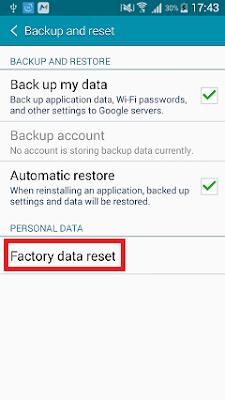



Comments
Post a Comment